Common Audit Failures and How Software Prevents Them
Construction projects come with plenty of challenges. Keeping everything up t...
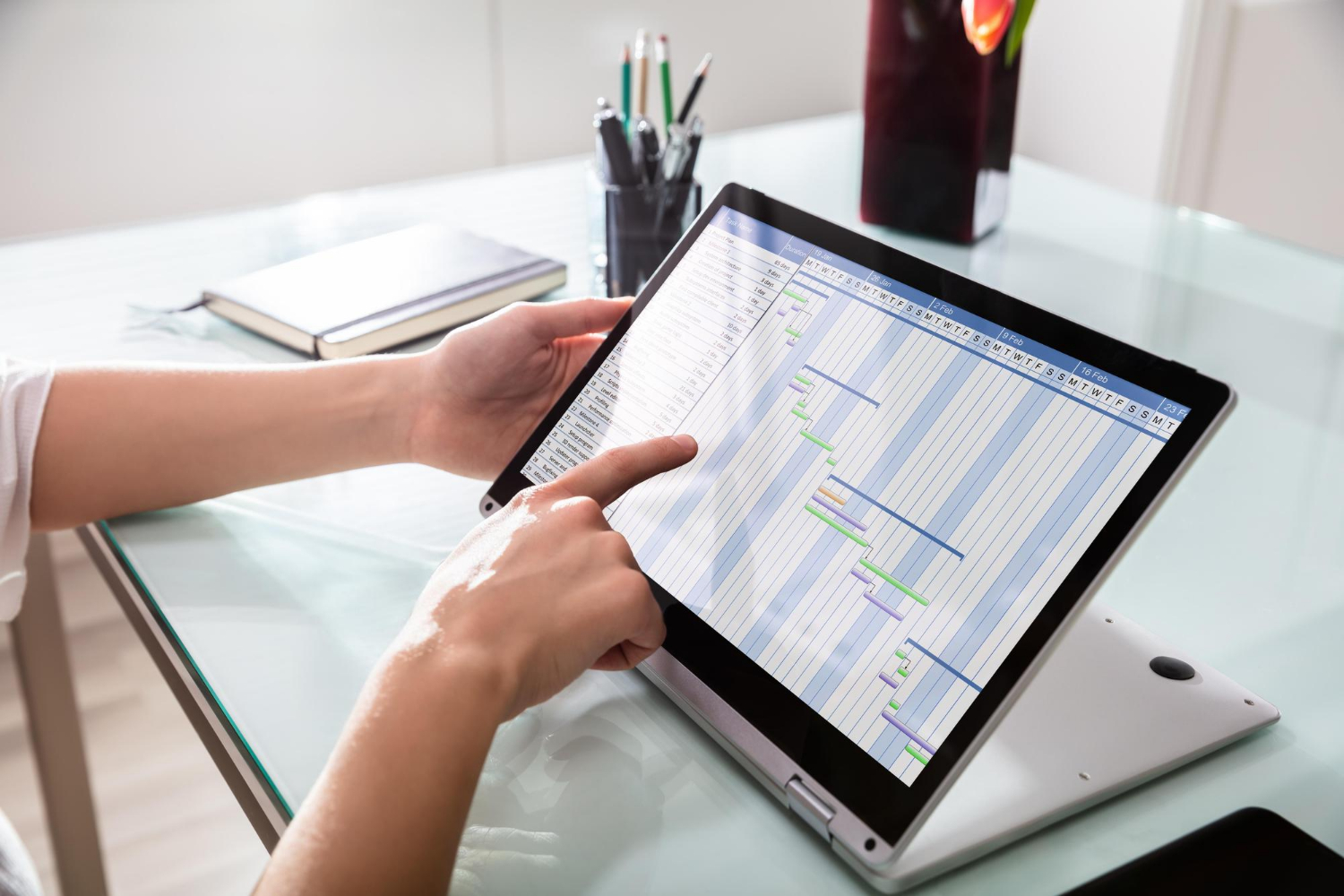
Digital timesheets have become a vital part of the construction industry. They replace the hassle of paper-based records, making it easier to track employee hours, manage projects, and streamline payroll processes. By offering instant access to time-tracking data, digital timesheets save businesses time and reduce errors. However, as with any digital tool, there are occasionally bumps along the road, such as data loss.
Losing data from digital timesheets can feel overwhelming. Whether it’s due to accidental deletions, software glitches, or connectivity issues, the impact can disrupt daily operations and cause confusion. Understanding what leads to such data loss and how to quickly respond is crucial for maintaining smooth operations.
Data loss in digital timesheets can happen for several reasons. Knowing these can help you prevent future issues and keep your system running smoothly:
1. Software Glitches: Sometimes, a minor glitch within the software can lead to data disappearing or becoming inaccessible. Software updates can, at times, cause compatibility problems or unexpected changes.
2. User Errors: It’s easy for users to accidentally delete or overwrite information. Simple mistakes like clicking the wrong button or forgetting to save changes can lead to loss of critical data.
3. Hardware Malfunctions: Just like any other tech equipment, computers and servers running digital timesheets can experience hardware failures. These might affect data retrieval from the device or result in complete loss if the hardware fails significantly.
4. Internet Connectivity Issues: Digital timesheets often rely on the internet to sync data and maintain current records. Connectivity disruptions may cause incomplete uploads or failures to save recent updates, making it challenging to retrieve information when needed.
By recognizing these common causes, you can be better prepared to address them if they arise. Importantly, understanding these potential pitfalls also means taking steps to minimize risks and secure your data.
If you find yourself in a position where data has been lost, it’s important to act swiftly yet calmly. Here are some steps to consider:
– Check For Backups: Start by checking if the data was backed up automatically. Many systems create regular backups, so you can restore data from the most recent file. This is the easiest and quickest way to recover lost data.
– Use Recovery Tools: Digital timesheet platforms often have built-in recovery tools, or you can use third-party recovery software. These tools can help retrieve deleted files or restore data to a previous state.
– Stay Calm and Avoid Further Use: It’s crucial to avoid further interaction with the affected files until recovery has been attempted, as continued use might overwrite the deleted data and make recovery more difficult.
By following these steps, you give yourself the best chance of recovering lost data efficiently. It’s about balancing caution with quick action to restore your digital timesheets and maintain your momentum.
Ensuring data protection in digital timesheets means thinking ahead and preparing for future hiccups. One of the first steps is setting up automated backups. These ensure that even if something goes wrong, your information is safely stored elsewhere, ready to be restored with minimal fuss. Many platforms offer built-in automatic backup features that can be scheduled to suit your operational needs.
Regular software updates are another cornerstone of data protection. Keeping your digital timesheet software up-to-date reduces the risk of glitches that can lead to data loss. Updates often include patches and improvements that enhance software performance and security. Additionally, investing in reliable hardware can save a lot of headaches down the track, as outdated or faulty equipment often leads to data access issues.
Don’t underestimate the power of user training. Simple mistakes can cause significant disruption. Training sessions that focus on the correct use of digital tools can decrease the likelihood of user errors. Take the time to educate your team on best practices, from saving work regularly to recognizing signs of system malfunctions.
To maintain the integrity of your digital timesheets, consider implementing a comprehensive data recovery plan. Tailor this plan to your specific construction site needs so that it effectively addresses the potential risks you’re most likely to encounter. A well-thought-out plan should cover everything from regular backup schedules to protocols for immediate response if data is compromised.
Regular monitoring and updating of your timesheet systems are essential. This means keeping an eye on system performance, conducting routine checks for errors, and updating your software when necessary. Such proactive maintenance can help identify problems before they escalate, ensuring smoother day-to-day operations.
Teamwork makes a difference, too. Collaborating with IT professionals can provide an added layer of support and guidance. They can help ensure your systems are running efficiently and securely, offering expert advice tailored to your specific setup. Regular consultations with IT can preempt technical issues, keeping your data safe and your operations running smoothly.
When it comes to data security, taking preventative action is key. Implement security measures such as encryption to protect sensitive information from unauthorized access. Encryption makes your data unreadable to anyone who lacks the correct decryption key, adding a solid line of defense against breaches.
Access controls are another crucial measure. Ensure that only those who need access to the data have it. Configuring user permissions limits who can view or edit data, providing another tier of security. This simple step can significantly reduce the risk of accidental or malicious changes to your records.
Consider using cloud-based solutions for your digital timesheets. Storing data in the cloud offers benefits like enhanced security, automatic backups, and easier access from multiple locations. It provides a reliable way to keep your information secure while also allowing for flexible operations.
Digital timesheets are transforming how construction projects are managed, but they come with their own set of challenges. Recovering lost data and protecting future records demands preparation and the right tools. By implementing robust data recovery plans and security measures, you can minimize the chances of data loss.
As you continue to incorporate digital tools into your projects, focus on keeping your systems updated and your team informed. Regular training and collaboration with IT professionals ensure a smooth and efficient workflow. With these strategies in place, you’ll be well-equipped to handle any data challenges and keep your construction operations running like clockwork.
To enhance the efficiency of your construction projects, explore how digital timesheets can support your team in maintaining accurate records and seamless operations. See how Edara Apps can help safeguard your data and keep your workflow on track.
Comments